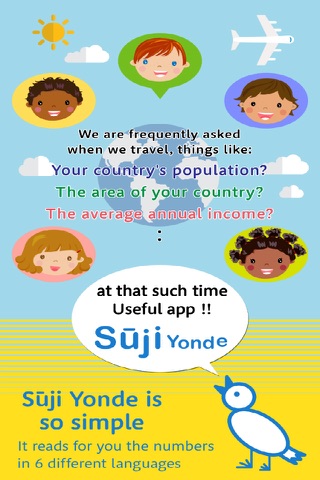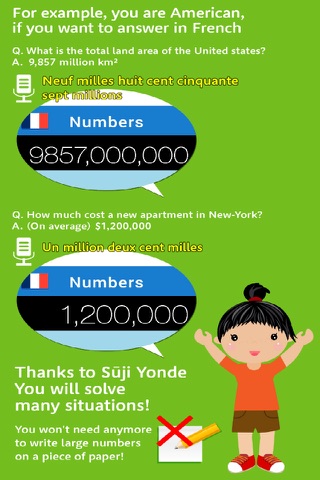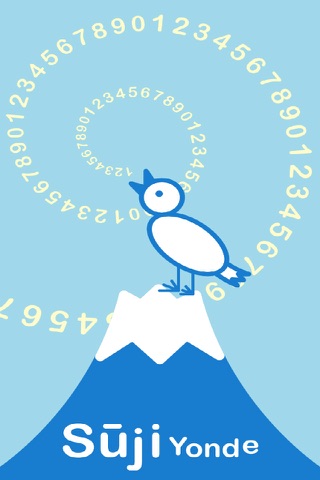
Suji yonde - Read the numbers - app for iPhone and iPad
Read the numbers in a foreign language while being on the Go! no need for Wifi, only your smartphone! Here is the app to do this "Sūji yonde"
Sūji yonde is recommended for these persons!
•For those who travel around and want to know how to pronounce a certain number in their visited countrys language
•For those who just want to learn the pronunciation of numbers in different languages.
•For those who live abroad and still have difficulties reading numbers
What you can do with Sūji yonde
•You can choose a language among six others and type the number to be read!
•Languages are English, Spanish, French, Japanese, Korean, and Chinese.
•You can compare the same number in six languages
How to use Sūji yonde
[Language section]
The Home screen opens once you launch the app.
Choose a language by tapping on the corresponding country flag, to go to the Type screen.
[Numbers section]
On the Type screen, you can write a number (Max 14 digit) and press the main button "Vocal"
You will hear it with the selected language!
To change the language you can press on the top left flag to go back to the Home screen.
(*The number stay saved on your screen so you can compare the pronunciation in six different languages!)
No more afraid of pronouncing the numbers wrongly! Go ahead and grab your bag, the Adventure starts with Sūji yonde!